Discover TAS: TheGreenBow Activation Server
Activating a pool of VPN client licenses must sometimes come with certain constraints, such as not having an internet access for security reasons. We offer an activation server that runs on Linux to make it easier for system administrators to deploy and manage licenses. The server allows you to manage TheGreenBow VPN Client licenses directly within the organization’s or company’s local network.
How TAS works
A software license is used to activate TheGreenBow VPN Clients. To validate the license, TheGreenBow VPN Clients will connect to our online activation server over the internet.
TheGreenBow VPN Clients can also be deployed on in-house networks that do not connect to the internet. In this case, our TheGreenBow Activation Server (TAS) allows you to manage VPN client licenses directly within the organization’s or company’s local network.
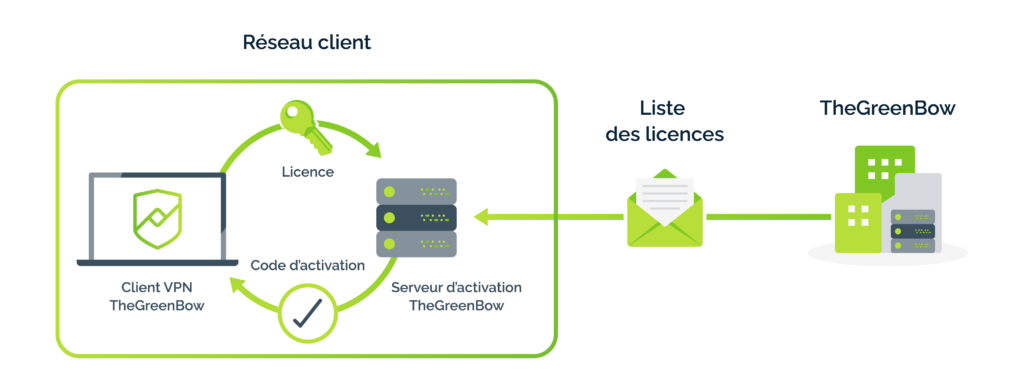
TAS is a software that can be installed on various Linux platforms. Based on Apache, mySQL or MariaDB and PHP, it comes complete with documentation explaining how to configure a Linux server to manage TheGreenBow VPN Client licenses and activations.
SUPPORTED LINUX DISTRIBUTIONS
- Linux Debian 8.x, 9.x and 10.x
- Linux CentOS 7.x
- Linux RedHat EL 7.x, 8
Main administrator features
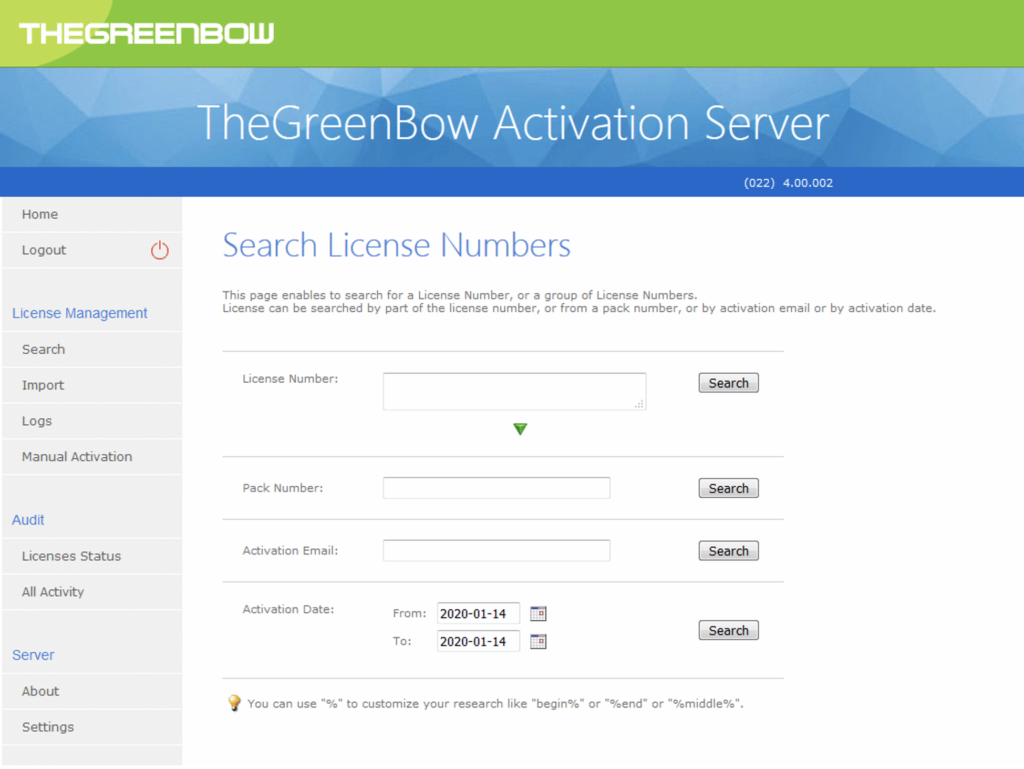
- Import de liste de licences fourni par TheGreenBow
- Support de licences individuelles et de licences « master »
- Recherche de licences : activées, pas encore attribuées, par date d’activation ou encore par identifiant
- Export des résultats de la recherche dans un fichier « csv »
- Réinitialisation d’une activation (e.g. lors de la perte d’un poste)
- Journaux d’activité (activations réussies, tentatives échouées…), avec fonction de recherche
Features in TheGreenBow VPN Client
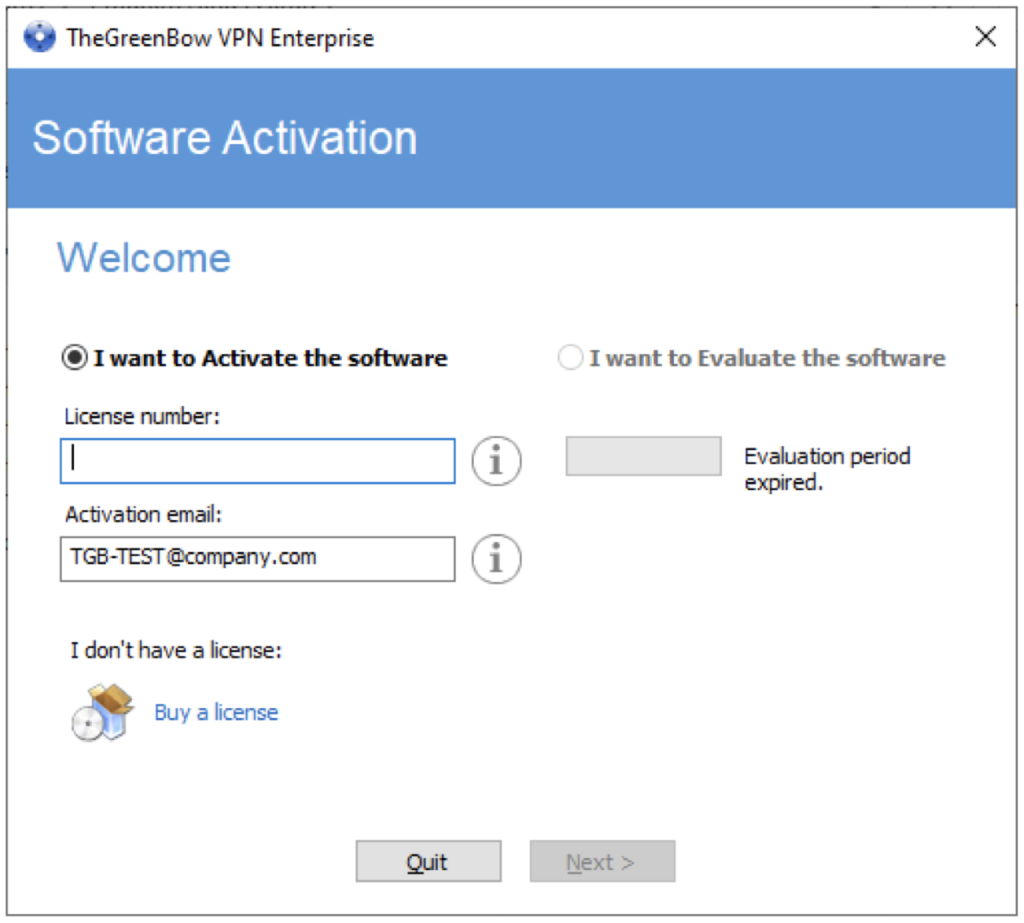
- Explicit activation performed by the user in the VPN client’s interface
- Silent and automatic activation during VPN client installation
- Activation within a VPN tunnel
- Reset activation when the VPN client is uninstalled
Benefits of using TAS
- Self-managed:
Manage installation on your users’ workstations as well as your deployment policy entirely on your own: activations, reactivations, assignment of VPN licenses, etc. - Full visibility of your license pool:
Keep full control of your license pool. TAS provides you full visibility of all your licenses: breakdown by OS, by installed versions, log histories, etc. - Activate without an internet connection:
If you need to operate in full isolation, TAS allows you to activate licenses without needing any internet access.
